
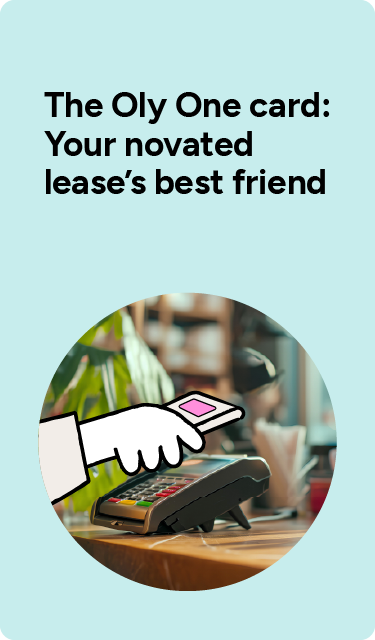
Introducing the Oly One card
Whether you're filling up the tank or recharging the battery, getting your annual service or replacing your tyres, paying for your car's eligible running costs is quick, easy and secure with Oly's One card.
Add your One card to your wallet, then pay on the go with the tap of your phone. Paying for insurance or other eligible driving expenses online? Use your One card's number to pay like you would with a credit or debit card.

How to use your One card
Download the Oly app
Access and manage your One card from anywhere with Oly's free app.

Add your card to your wallet
It only takes a few clicks to set up your One card on your phone or other payment-enabled smart device.
Tap and pay
Use your One card to tap and pay for all your eligible running costs wherever contactless payments are accepted.
The Oly app
As well as giving you access to your One card, Oly's free, secure app lets you upload receipts and lodge claims for your eligible driving expenses, track and manage your budget and update your account; anytime, anywhere. Think of it as a driving buddy that won't try and change the playlist.
Download it now
Benefits of the One card

Pay on the go
Whether you're entering your card number to pay online or tapping your phone at a point of sale, your One card is always there.
Stay secure
As a digital-only card, your One card takes advantage of all the latest security technology. Suspect something's up? Lock your card instantly from the Oly app.

Track your spending
Access a list of all your One card transactions directly from your Oly app so you can see exactly where your money's going.
Forget reimbursements
Payments made with your One card come directly from your running cost budget, so you don't need to lodge a claim.
Oly One card FAQs
What is the Oly One card?
Where do I find my card number, expiry date and CSV?
You can use your One card number to pay for eligible car running costs like insurance and registration online, just as you would with a credit card. To see your full card details, including card number, expiry date and CCV:
- Open the Oly app or visit your Oly dashboard. Click the ‘Manage my One card’ button at the top of the dashboard or phone screen
- Click the ‘Card settings’ link underneath the picture of your One card (if you have more than one card, click the button below the card you'd like to see the details of)
- Click the 'Show card details' link
How do I check how much I’ve got in my novated lease account?
How do I search my past One card transactions?
I can’t remember my card’s PIN. What do I do?
I think my card details might have been stolen - what do I do?
Is there an extra fee for using my One card?
The fine print
For a list of compatible Apple Pay devices, see support.apple.com/en-au/102896.
Apple, Apple Pay, iPhone, Apple Watch, and Face ID are trademarks of Apple Inc., registered in the U.S. and other countries.
Google Pay works with supported devices. For a list of compatible devices visit google.com/intl/en_au/about. Google, Google Pay, Android, and Google Wallet are trademarks of Google LLC.
Mastercard and the Mastercard brand mark are registered trademarks, and the circles design is a trademark of Mastercard International Incorporated.
This material is general information only. It does not take into account your personal objectives, financial situation or needs. You should therefore consider the appropriateness of the information in light of your own objectives, financial situation or needs before deciding whether the card (Oly One) is right for you. We recommend you consider the Product Disclosure Statement (PDS) and the Target Market Determination (TMD) before making any decision regarding the new card (Oly One).
Oly One Card is a prepaid, reloadable Mastercard and is issued by EML Payment Solutions Limited ABN 30 131 436 532 AFSL 404131. Oly Pty Ltd ABN 69 674 252 629 is an Authorised Representative of EML Payment Solutions Limited Australian Financial Services Authorised Representative number 1313775 and participates in the promotion and distribution of the Card.

